Farlanes Online Classroom
Our SaaS online classroom solution Farlanes (www.farlanes.com) helps you get connected wherever you are using the best of the video conferencing features that we have to offer. Whatever type of meetings you have – Business, Professional, or Field Farlanes is there for you to stay connected.
- Category : LMS
FARLANES in an Online Virtual Conferencing platform where you can quickly create
- create virtual meetings on the fly enabling you to share presentations
- Use Interactive live Whiteboards
- Share Desktop
- Record your Meetings
- Stream Webcam and participate in Chats
Our simple, robust, and tested solution helps you to get easily connected anytime, anywhere “On demand”.
Participants can join in through the available URL shared by the presenter. We help you get virtually connected anytime and anywhere helping you in your business, professional or personal meetings easier through our rich video conferencing features
By registering with us you can perform a role of a Presenter (Moderator) or a Participant by creating your own meetings to learn online on subjects of your choice. You can leverage all the Video Conferencing features provided by us as part of this collaborative initiative
*Presenter: You perform the role of Teacher (Moderator) by conducting training or Knowledge sharing sessions by inviting students to participate in your classes.
*Participant: You perform the role of a Student who can participate in any training or knowledge sessions conducted by the Teachers.
FARLANES ensure seamless expertise, you need to rummage around for a comprehensive online system that supports all content formats by default and simplifies course creation. The application understands your actual desires and offers you everything to make a web course in one place.
FARLANES provides analytics through the online platform for educators and company trainers
Deliver result-driven eLearning with FARLANES reports and analytics module
Let the results drive your teaching strategy with farlanes reports and analytics modules. One look at your class performance and attendance can give you a ballpark view of how your course is fairing among your learners. With a wealth of analytics data, you can make an informed decision regarding your teaching style, student interaction and eLearning course development.
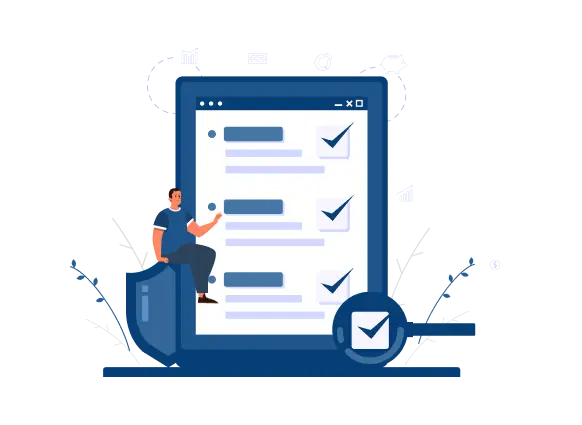
Application Features
- Role-based access
- Online Classroom’s
- Interactive Whiteboard
- Import, upload, insert content
- Integrated cloud storage
- Mobile Friendly
- Easy-to-use
- Customizable
- Content optimisation for various devices
What our clients say

Ankit Chaudhary
- Sr. Full Stack DeveloperAnkit showcased impressive Full Stack PHP skills while working on the Whistleblower Application from start to finish, and his communication was top-notch. He played a key role in getting the application delivered smoothly from the very beginning to the end.”
Tim Prinz
Whistleblower App

Rajinder Kumar
- Full Stack DevelopmentIt was an absolute pleasure working with Raaj. He is very attentive to details, communication skills are really high and made everything so much easier. Raaj completed work very quickly and was able to help out in the process where we were unfamiliar with generally accepted practices.
Tim Prinz
Datenschutz Prinz GmbH

Manish Kumar
- PHP DeveloperManish has truly excelled in his work, showcasing impressive skills in PHP front-end development. I recommend him for any front-end design and development projects. His technical abilities and communication skills are outstanding.
Tim Prinz
Privacy scanner
Our Challenge | Solution | Results
We have prepared Wireframes and Front end design using Adobe XD, Photoshop in coming up with the initial design and mockup and followed by further design revisions
- Design graphic user interface elements, like menus and tabs
- Illustrate design ideas using storyboards, process flows
- Built page elements such custom graphics and illustrations
- Developed UI mockups and prototypes that clearly illustrate how sites function and look like
- Layout adjustments based on user feedback
Our Development Team came up with the technical architecture followed by data flow design, process flow design, flow charts, and technical documentation
We used PHP Tech Stack with Application Programming Interfaces (APIs) which let “Plug in” to other Useful Features. Through our highly skilled and certified developers, we developed custom solutions and technical services on a wide range of requirements and thereby exceeding the client’s expectations. This has all been achieved through our efficient coding best practices, development processes, implementation guidelines, technical maturity & end to end delivery.
We performed a comprehensive test strategy since technology stack undergo constant changes due to upgrades in web and mobile technologies. Our testing included exhaustive functional and non-functional testing, manual and automation testing besides performance and security testing. Our automated Application Testing and Performance Analysis ensured testing the applications on multiple devices and form factors and make the testing process quick, efficient, reliable, repeatable and reusable.
Our comprehensive application testing coverage included the following:
- Functional testing including UI testing for native, hybrid and web applications
- Cross Browser Testing across various browser platforms
- Cross platform testing: iOS, Android, Windows, BlackBerry and HTML5
- Non-functional testing: Performance, stability, security and compliance
- Usability and compatibility testing
Would you like us to assist you in developing a similar Application ?
We encourage you to communicate your particular needs, as we are dedicated to transforming your concepts into reality.








